Free Editor is an interesting application that can open documents of all kinds on your computer. And by all kinds of files I mean everything from text and image files, to Windows libraries and code files.
Some of the most common formats that are supported are: .docx, .doc, .epub, .odt, .xls, .xlsx, .log, .rtf, .epub, .xml, .jpg, .png, .gif, .psd, .java, .exe, .css and .ocx. Of course, these are just some of the over sixty different formats that can be opened from the Free Editor interface.
Depending on the type of file that you open, the program will offer one series of benefits or another. With images, you can apply small edits like cropping or resizing; with spreadsheets, you can edit the cells; with text docs, you can rewrite the text parts, etc..
One important detail is that, despite the large number of formats and file types supported, Editor Free is not compatible with any video or audio files. It is possibly the only thing needed to make it the ultimate all terrain tool.
Free Editor, in any case, is one of the most comprehensive editing programs that can be found today, and can handle virtually any document, whether it be a text or image. And what's more, this is a lightweight application with a simple interface, and is easy to install and uninstall.

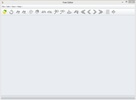













Comments
There are no opinions about Free Editor yet. Be the first! Comment